How to enable debug and trace logs in Terraform Cloud and Enterprise
Terraform Cloud is an application that helps teams use Terraform together. I am using it for side projects like my cloud infrastructure. Last time I had to see trace logs to find issue with one of managed resources.
Terraform has detailed logs which can be enabled by setting the TF_LOG environment variable to any value. This will cause detailed logs to appear on execution.
Enabling verbose logging in CLI
You can set TF_LOG to one of the log levels TRACE, DEBUG, INFO, WARN or ERROR to change the verbosity of the logs. You can set this variable in two ways. First option is to set variable for shell session:
$ export TF_LOG=TRACE
$ terraform plan
Second option is to change variable before command execution
$ TF_LOG=TRACE terraform plan
Enabling logging in Terraform Cloud
If this run is in Terraform Cloud or Terraform Enterprise with Remote Execution, perform these steps:
- Select your workspace,
- Go to Variables tab,
- Add variable in Workspace variables panel and create
TF_LOGvariable: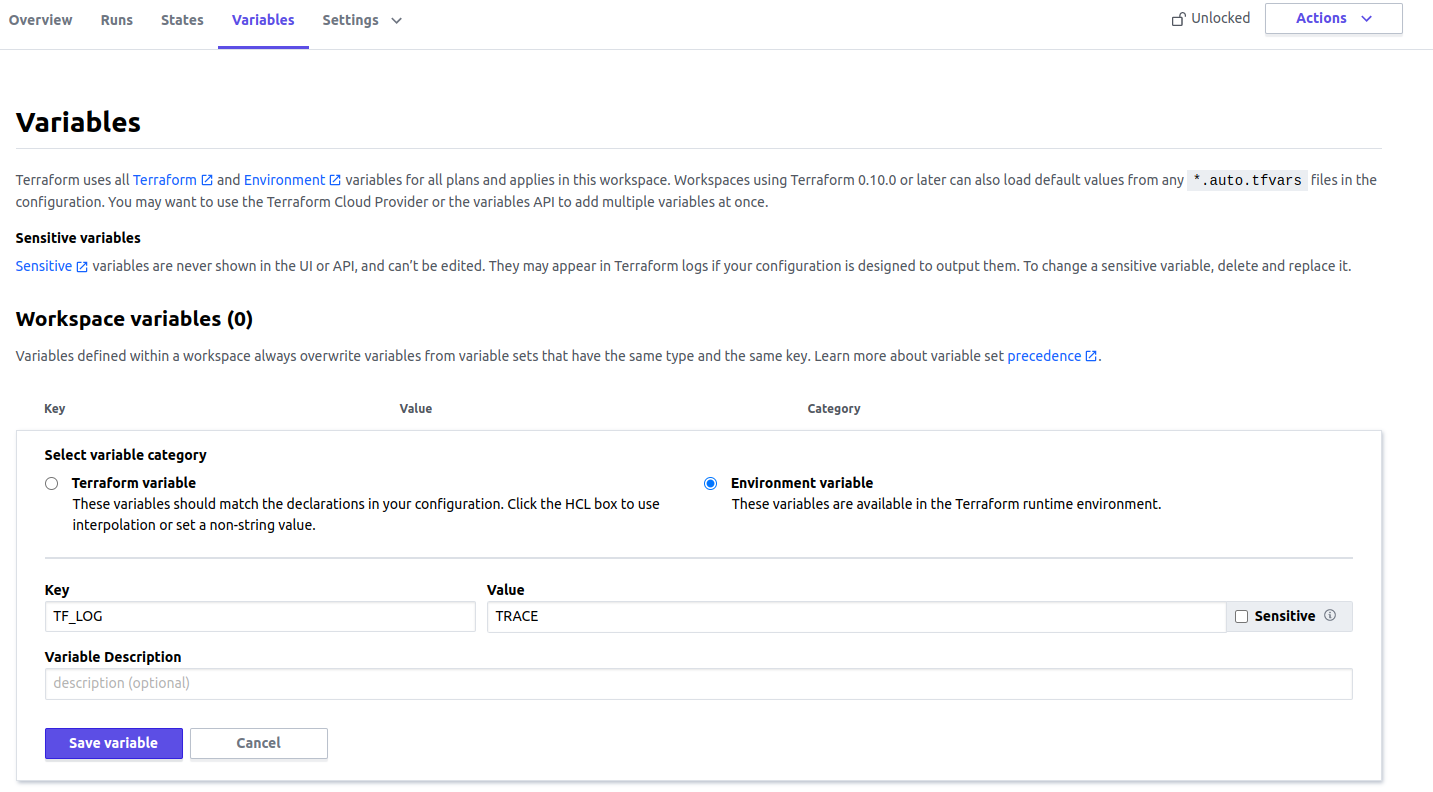
Ensure you have selected Environment variable button
- Perform the run that you want to trace
Another option is to enable local execution
If you are working on your own project, it will be much convenient to disable Remote Execution and execute run locally. Go to workspace Settings and in Execution Mode panel switch button to Local. Then you can run plan from you local machine.
Once the issue is resolved, unset the TF_LOG environment variable to disable the enhanced logging.
